The menu bar is the semi-transparent bar that spans across the entire width of your desktop at the top of your screen. To display EasyBooks menus in the menu bar, simply click any part of the EasyBooks window.
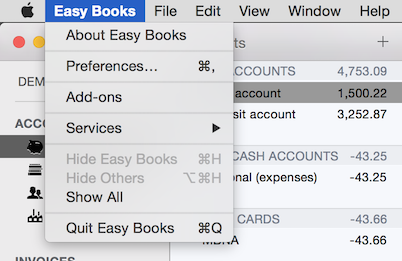
Use the topics listed in the Table of Contents opposite to find out details of the options in the menu bar. (Other menus not listed in the Table of Contents are standard Mac menus.)
© EasyBooks | Privacy Policy | Terms of use